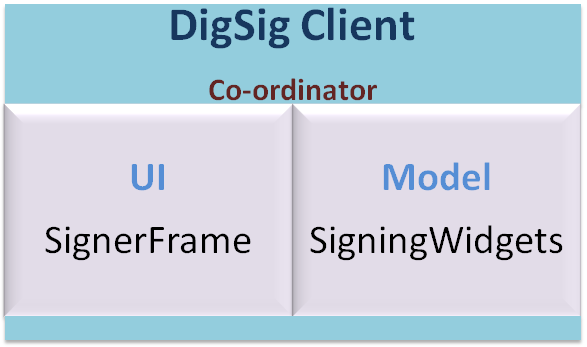Hadoop Single Node Set Up
With this post I am hoping to share the procedure to set up Apache Hadoop in single node. Hadoop is used in dealing with Big Data sets where deployment is happening on low-cost commodity hardware. It is a map-reduce framework which map segments of a job among the nodes in a cluster for execution. Though we will not see the exact power of Hadoop running it on single node, it is the first step towards the multi-node cluster. Single node set up is useful in getting familiar with the operations and debugging applications for accuracy, but the performance may be far low than what is achievable. I am sharing the steps to be followed on a Linux system, as it is supported as both a development and a production platform for Hadoop. Win32 is supported only as a development platform and equivalent commands for the given Linux commands need to be followed. This Hadoop document includes the details for setting up Hadoop, in brief. I am here sharing a detailed guidance f...