Writing Axis2 Custom Deployers - hot deployment - WSO2 Carbon Products
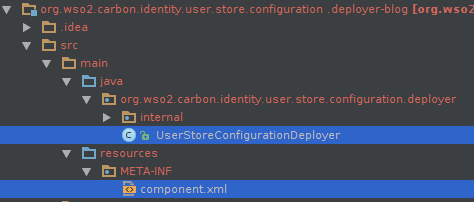
Custom deployers is a concept introduced to Axis2 to increase it's flexibility and enhance the dynamic nature. With this article on Axis2 Custom Deployers, it's originator himself explains it's background and procedure in details. With this post, I'll just share the steps I followed in using this feature. Following is the basic structure of a custom deployer. There needs to be a class that has implemented 'org.apache.axis2.deployment.Deployer' interface and a component.xml file that carries some required properties for the deployer. Following is the basic structure of a CustomDeployer class. public class CustomDeployer extends AbstractDeployer { private static Log log = LogFactory.getLog(CustomDeployer.class); private File userMgtConfigFile; private RealmConfigXMLProcessor realmConfigXMLProcessor = new RealmConfigXMLProcessor(); public void init(ConfigurationContext configurationContext) { ...
