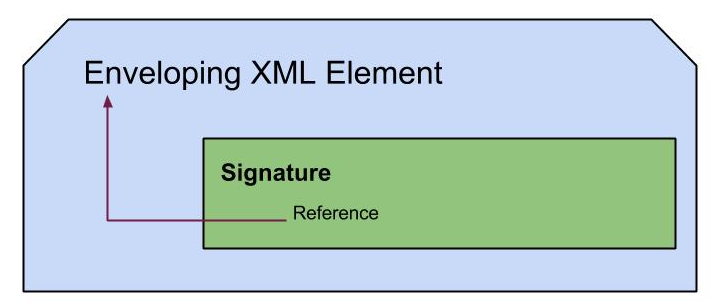Useful Commands to Deal with SVN
The commands I came across with, while working with svn in Linux.
- Find and remove all the .svn folders inside a folder - This is useful when we have checkout the code from a svn repo and want to remove it from version control.
find . -name .svn | xargs rm -rf
- Add a new folder to version control - When we have a folder that is already under version control and want to add a new one inside it.
svn add
- Commit the made changes
svn ci -m "a useful message about the commit"
- Remove some specific folders like target and IDE specific data from version control, but keep the data in our local machine.
svn delete --keep-local <file name>
- Check out a particular revision of from SVN when we know the revision number
svn co -r <revision no.> <path for the checking out folder or file>
- Save the difference of code to a file
svn diff > <filepath>