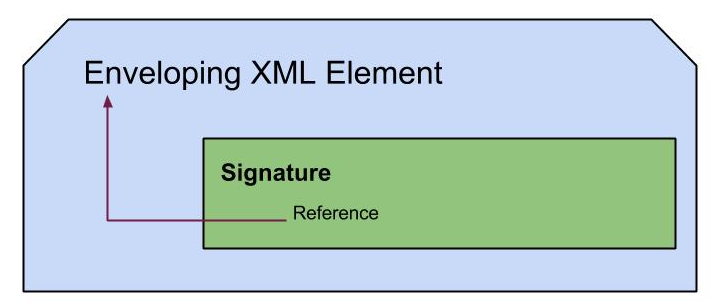Running Cassandra in a Multi-node Cluster
This post gathers the steps I followed in setting up an Apache Cassandra cluster in multi-node. I have referred Cassandra wiki and Datastax documentation in setting up my cluster. The following procedure is expressed in details, sharing my experience in setting up the cluster.
- Setting up first node
- Adding other nodes
- Monitoring the cluster - nodetool, jConsole, Cassandra GUI
I used Cassandra 1.1.0 and Cassandra GUI - cassandra-gui-0.8.0-beta1 version(As older release had problems in showing data) in Ubuntu OS.
Setting up first node
Open cassandra.yaml which is in 'apache-cassandra-1.1.0/conf'.
Change listen_address: localhost --> listen_address: <node IP address>
rpc_address: localhost --> rpc_address: <node IP address>
- seeds: "127.0.0.1" --> - seeds: "node IP address"
The listen address defines where the other nodes in the cluster should connect. So in a multi-node cluster it should to changed to it's identical address of Ethernet interface.
The rpc address defines where the node is listening to clients. So it can be same as node IP address or set it to wildcard 0.0.0.0 if we want to listen Thrift clients on all available interfaces.
The seeds act as the communication points. When a new node joins the cluster it contact the seeds and get the information about the ring and basics of other nodes. So in multi-node, it needs to be changed to a routable address as above which makes this node a seed.
Note: In multi-node cluster, it is better to have multiple seeds. Though it doesn't mean to have a single point of failure in using one node as a seed, it will make delays in spreading status message around the ring. A list of nodes to be act as seeds can be defined as follows,
- seeds: "<ip1>,<ip2>,<ip3>"
For the moment let's go forward with previous configuration with single seed. Now we can simply start Cassandra on this node, which will run perfect without the rest of the nodes. Let's imagine our cluster need increased performance and more data is feeding to the system. So it's the time to add another node to the cluster.
Adding other nodes
Simply copy the Apache Cassandra folder of first node to each of these. Now replace the listen_address: <node IP address> and rpc_address: <node IP address> as relevant for each node. (No need to touch seeds section) When we start each node now it will join the ring, using the seeds as hubs of the gossip network. In the logs it will show up the information related to other nodes in the cluster as it can see.
Monitoring the cluster
Nodetool - This is shipped with Apache Cassandra. We can run it being inside Cassandra folder with bin/nodetool . With the ring command of nodetool we can check some information of the ring as follows.
bin/nodetool -host <node IP address> ring
It has lot more useful functionalities which can be referred at site.