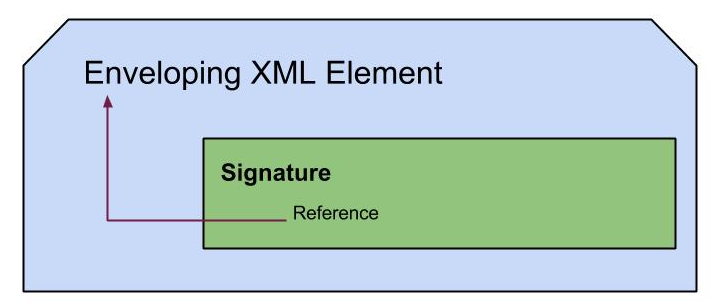Documentation-patch submission for Apache issues
Submitting a patch for a documentation issue is same as submitting a patch for a code issue. Only thing to be noticed is where the source code for sites resides. Here I am sharing the steps in a very basic level as helpful for a beginner, from identifying an issue to the submission of patch.
Note:The sample commands I am using here are for linux and for other environments the relevant commands should be applied for same functionality.
eg : svn co http://svn.apache.org/repos/asf/axis/axis2/java/core/trunk/src/site/xdoc/
eg: svn diff -x-p
You will see something as follows,

- lines preceded with - are to be deleted
- lines preceded with + are to be added
Make sure those are the intended changes and then create the patch with the following command:
Now submit the patch at the jira issue page as follows and add any meaningful comments.
svn diff ><the preferred name for patch file>
eg: svn diff >AXIS2-4655.patch

Keep in touch for updates on the patch submitted. Keep contributing.
Note:The sample commands I am using here are for linux and for other environments the relevant commands should be applied for same functionality.
- After identifying the issue from Apache issue navigator, check out the relevant files directory from apache SVN.
- Navigate to the relevant .xml files and do the improvements or corrections needed and make sure the xml validation is done and the document is presented as it is intended to be.
- Lets see how the changes are applying. In the top level directory that includes all the changes and improvements enter the following command.
eg : svn co http://svn.apache.org/repos/asf/axis/axis2/java/core/trunk/src/site/xdoc/
eg: svn diff -x-p
You will see something as follows,

- lines preceded with - are to be deleted
- lines preceded with + are to be added
Make sure those are the intended changes and then create the patch with the following command:
Now submit the patch at the jira issue page as follows and add any meaningful comments.
svn diff ><the preferred name for patch file>
eg: svn diff >AXIS2-4655.patch

Keep in touch for updates on the patch submitted. Keep contributing.